Step 1
Download the Open Dev Kit software from your purchase email or https://opendevkit.com/account/downloads/
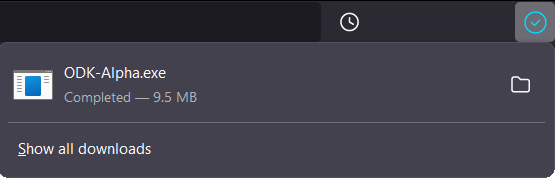
Step 2
Run ODK-Alpha.exe which will launch the installer. Select “Next”, modify the installation location if desired, then select “Install”.
NOTE: If you modify the installation location, ensure that Open Dev Kit has write access to that location.

Step 3
Launch Open Dev Kit from the shortcut that has been placed on your desktop.
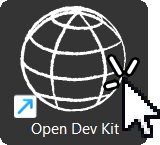
Still need help with installation or running into issues? Please do not hesitate to submit a bug report through the software or contact us.
