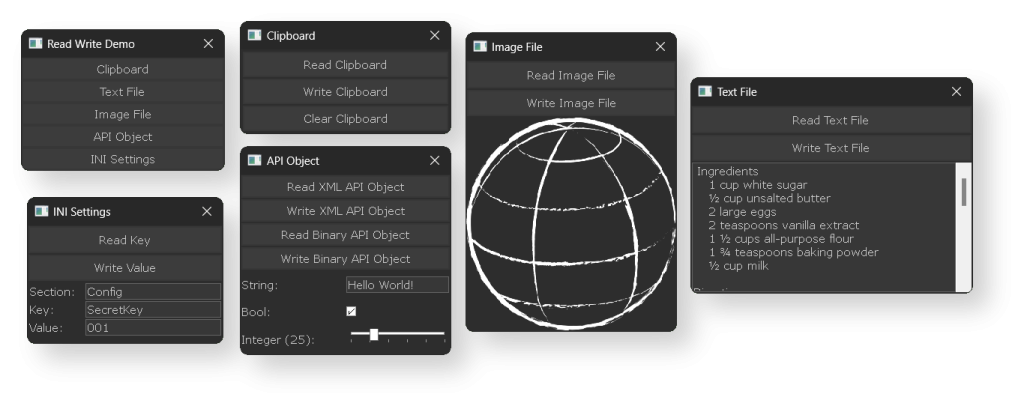Dive into the latest addition of Open Dev Kit; a brand new Demo project with incredible Read/Write capabilities! This Demo serves as a comprehensive guide, showcasing how to effortlessly handle various types of data within your projects.
Participate in the Open Dev Kit alpha and check it out: https://opendevkit.com/
We kick off by demonstrating how to modify and read the user’s clipboard, capable of containing text, images, or a list of various files. You aren’t limited to the clipboard either, as shown in the demo you can use file open dialogs to load external images and files. (Did you know that Open Dev Kit supports an extensive range of image formats? Don’t miss out on exploring the demo to see the possibilities!)
For those working on game projects, we’ve crafted an example illustrating how to save individual API Objects as either .xml or raw binary data. Imagine using the same setup to export your player’s character data or any other crucial properties your game utilizes. It’s a great game-changer for efficient data management!
But that’s not all, the demo goes further by demonstrating how to read and write .INI files, the go-to format for holding application/game settings. Gain insights into optimizing your project’s configurations with this handy feature.